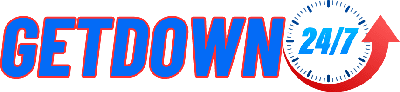WS GIFT CARD INSTRUCTIONS
Go to https://app.cardivo.com/giftcards/wscapital and buy Your GIFT CARD with any credit/debit card
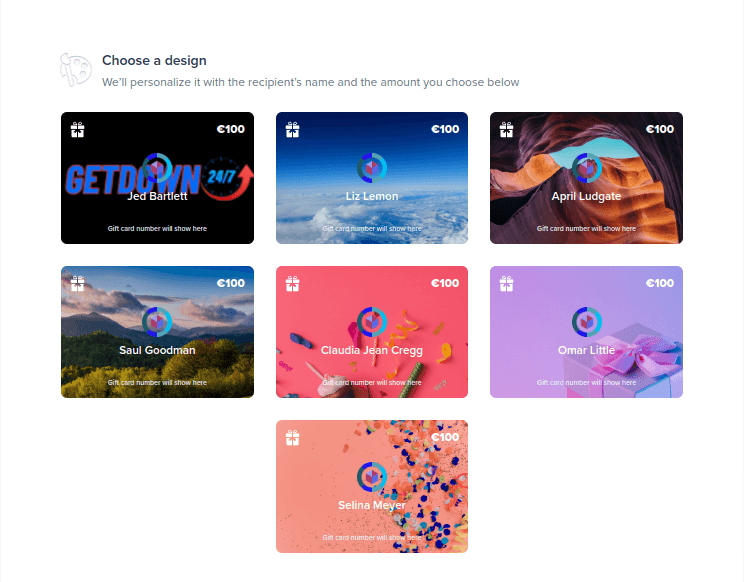
1. **Select a Design**: Choose a gift card design from the available options.
2. **Enter the Recipient’s Information**: Fill in the recipient’s name and email.
**IMPORTANT**: Do **NOT** enter anything in the “Personalized Message” section. If you do, the order will not be processed.
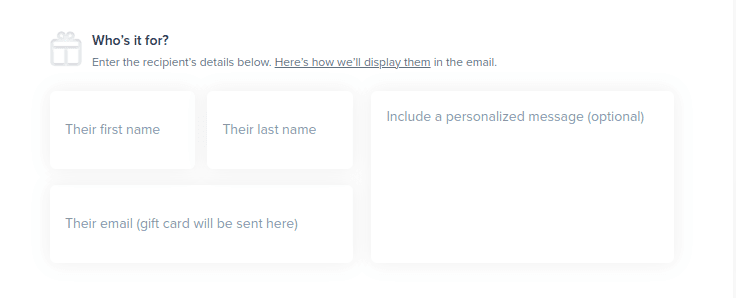
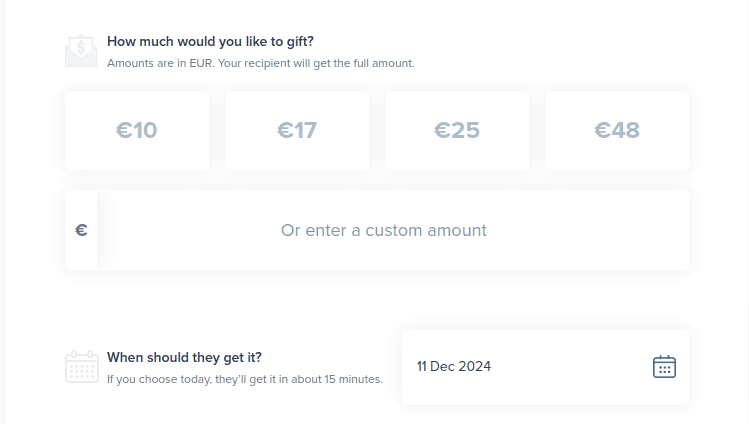
3. **Select the Gift Card Amount**: Choose or enter the amount in EUR you wish to gift and the current date.
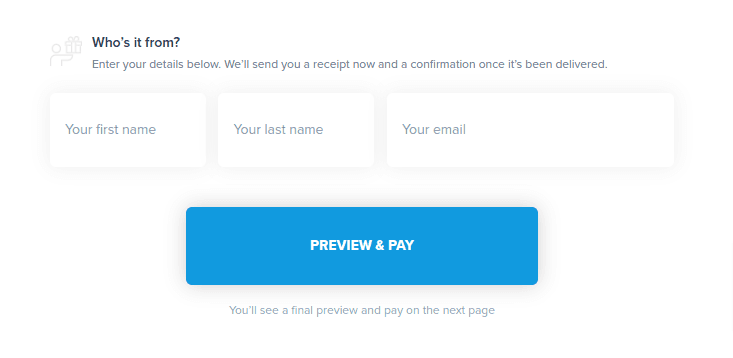
5. **Enter Your Details**: Provide your name and email for confirmation. (Same that POINT 2)
6. **Review and Pay**: Complete your order on the next page.
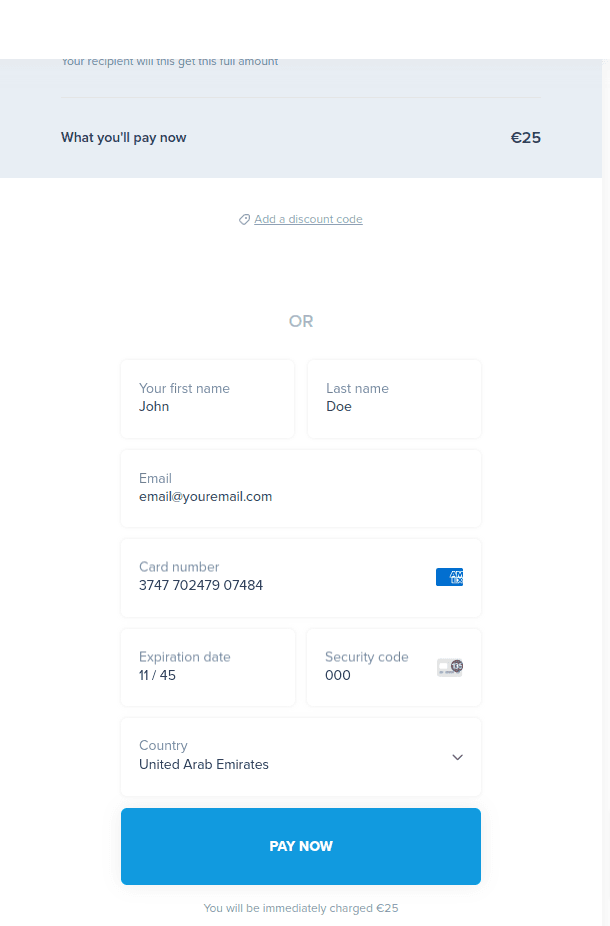
7. **Confirmation**: After submitting your order, you will receive a confirmation email with details of your gift card purchase and instructions on how to proceed with redemption.
– **To redeem your gift card**, send the gift card number to support@getdown247.live .Once we receive your email, we will set up the membership and send the service details to you.